EFAST2 Instructions
Starting in 2009, the DOL required that all 5500 filings be electronically filed through a program called EFAST 2.
To have Ekon Benefits file a 5500 on your behalf, please contact your Dedicated Plan Specialist.
To electronically file your 5500 using EFAST2, please complete the following steps.
Returning Filers
If you have previsouly obtained your signing credentials through the DOL's website, go to the Ekon Benefits 5500 Signature Portal. The portal allows you to view, print and electronically sign and submit a 5500 form. Your login name and password for the Ekon Benefits 5500 Signature Portal were sent to you in an introductory email. Contact Ekon Benefits at 314-367-6555 or toll free at 866-871-6356 if you need your Signature Portal login name and password reissued.
First Time Filers
-
For the first filing year only, signers must register for filing credentials at the DOL's website. Please register as a Filing Signer. Once this process is complete, you can continue to use the UserID, Password, and PIN provided by the DOL, therefore it is very important that you remember your UserID, Password, and PIN for future years. Help
- Once you obtain your signing credentials through the DOL's website, go to the Ekon Benefits 5500 Signature Portal. The portal allows you to view, print and electronically sign and submit a 5500 form. Your login name and password for the Ekon Benefits 5500 Signature Portal were sent to you in an introductory email. Contact Ekon Benefits at 314-367-6555 or toll free at 866-871-6356 if you need your Signature Portal login name and password reissued.

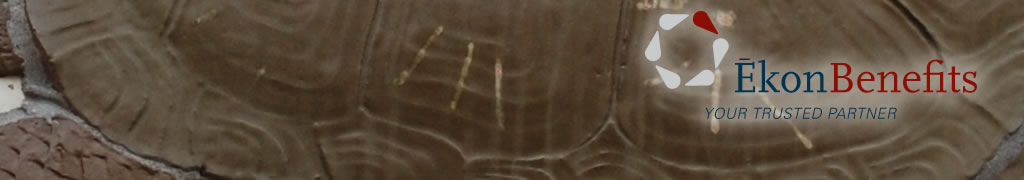 ;
;
